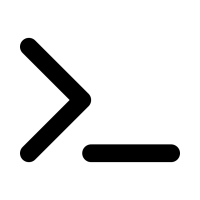Pipeline Utilities
Utility Scripts for VFX
DESCRIPTION
In addition to the Advanced Maya Tools, a suite of command-line utilities was developed to support a wide range of production needs.These tools focused on exporting, converting, cleaning, and archiving asset and shot data across various DCCs.
Conversion Tools
- color_convert:
Batch conversion of textures between OCIO color spaces. - convert_tx_textures:
Batch conversion of bitmap textures to TX textures for Arnold renderer. - convert_tiled_exr:
Batch conversion of texture files to tiled EXRs with appropriate color spaces using VRay tools. - usd_convert:
Conversion of Maya .ma file to USD. Extracts specific nodes and their transforms, maintaining hierarchy.
Cleaning & Update Tools
- fix_references:
Update/fix references in file. Replaces outdated paths with latest or valid versions.
Used for example for rig updates in animation files. - fix_namespaces:
Update/fix namespaces in file. Sets correct namespaces based on associated file names. - maya_clean_file:
Delete unwanted nodes or commands in .ma files using configurable JSON templates.
Useful for removing unused plugins or custom data. - maya_commands_to_json:
Convert MEL commands to generalized JSON rules for use with the 'maya_clean_file' utility. - maya_virus:
Variation of the 'maya_clean_file' utility specifically for removing viruses from Maya .ma file.
The tool was developed in addition to the GUI tool to allow batch processing on entire file systems. - remove_arnold_deps:
Variation of the 'maya_clean_file' utility specifically for stripping out all Arnold renderer plugin dependencies.
Import/Export & Archiving Tools
- maya_delivery:
Automated archive/packaging tool. Cleans files (virus scan, reference path update), optionally converts to .mb, and copies deliverables to a output directory with date. - extract_animation_controllers / extract_rest_poses:
Extract animation controllers or rest poses from rigged assets. - insert_rest_poses:
Add rest pose keys and pre-roll frames to animation timelines. - extract_project_data:
Convert project configuration data from Excel to JSON for integration into pipeline tools. - extract_scene_description:
Extract scene description for a specific shot from Excel file and convert it to JSON. - extract_sim_cache:
Export tyFlow simulation caches in 3ds Max. Updates references (camera and assets), exports simulation caches, and generates playblasts. - mirror_data:
Synchronize files between server and local workstation in both directions, based on defined rules.
Many of these utilities were integrated into Mangrove workflows.
ROLE
I was actively engaged with artists and team leads to understand their needs, and identify priorities.From there, I had to analyze and offer solutions.
The utilities were developed using different scripting languages depending on the case (Python, Shell, MEL, MAXScript, etc.).
Some tools were fully standalone, while others were designed to run within the command-line environments of DCC applications (such as mayapy for Maya).
In certain cases, external libraries and dependencies were integrated to handle more complex processes.